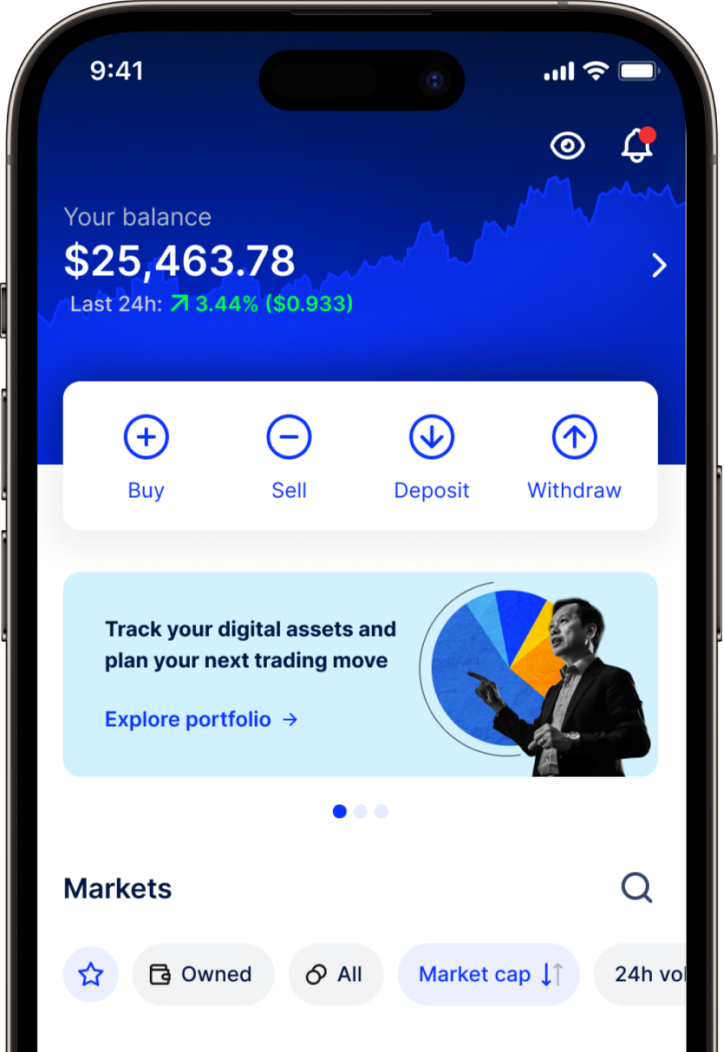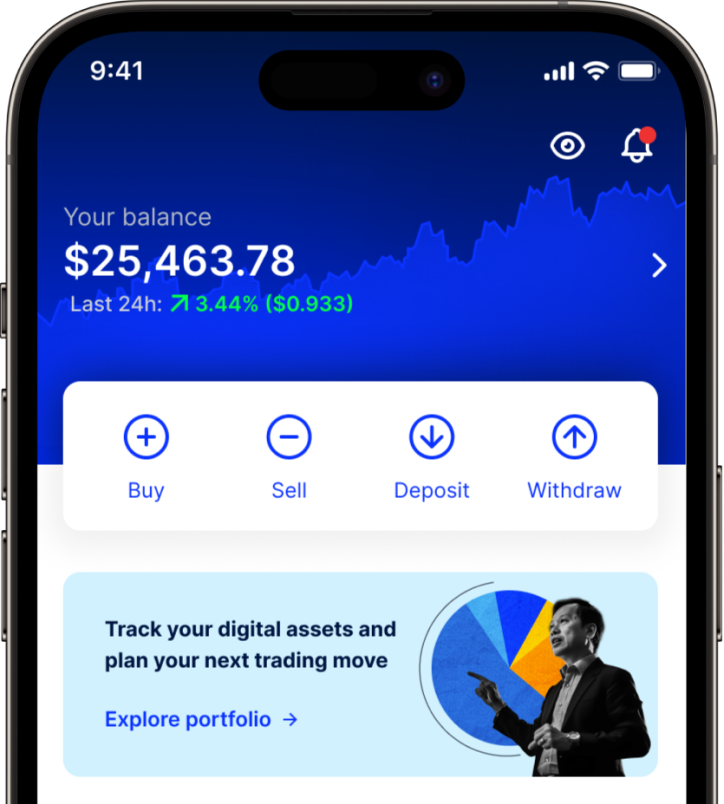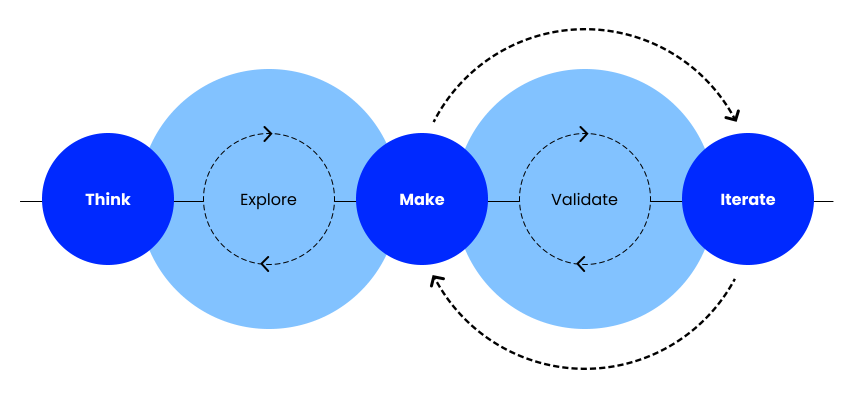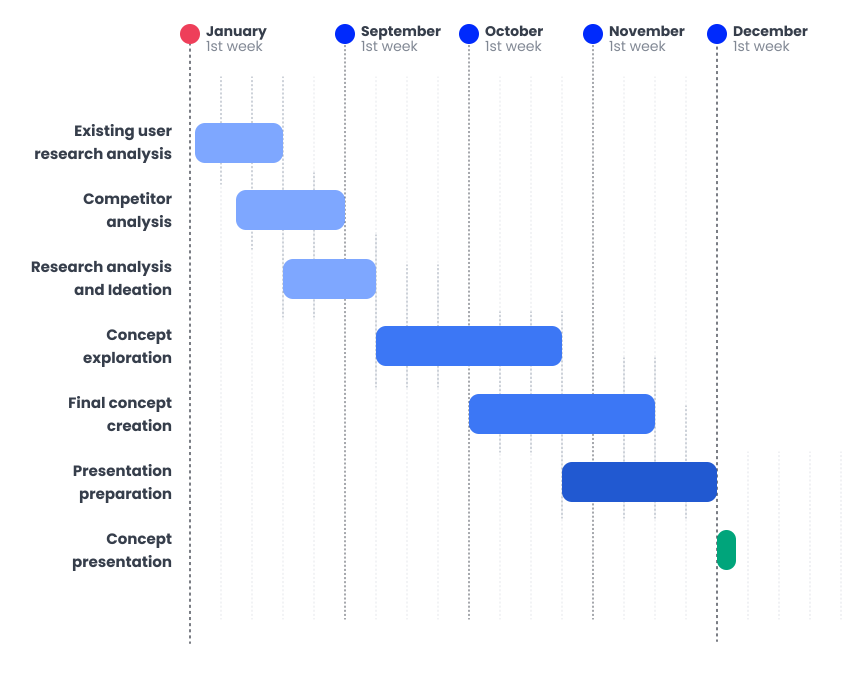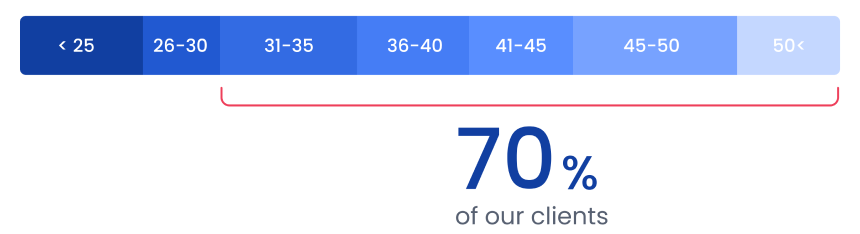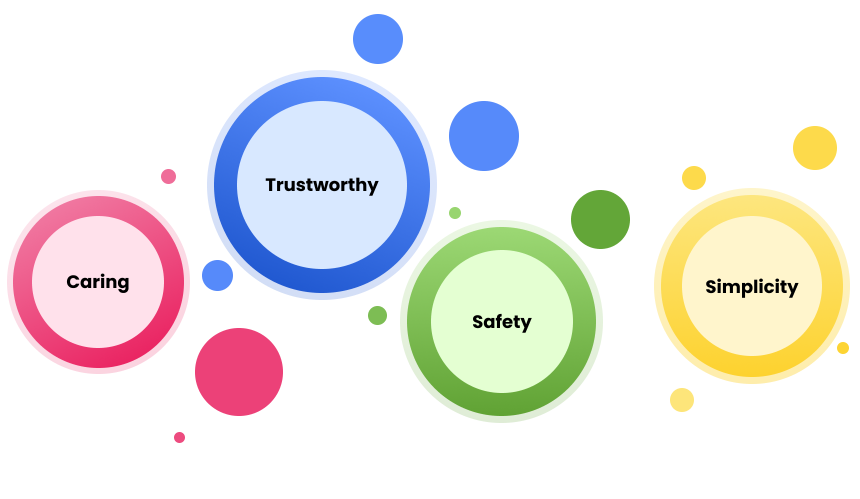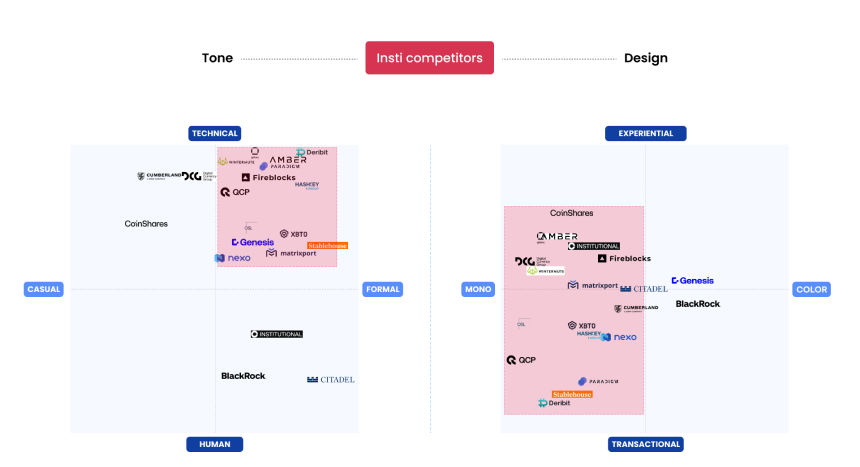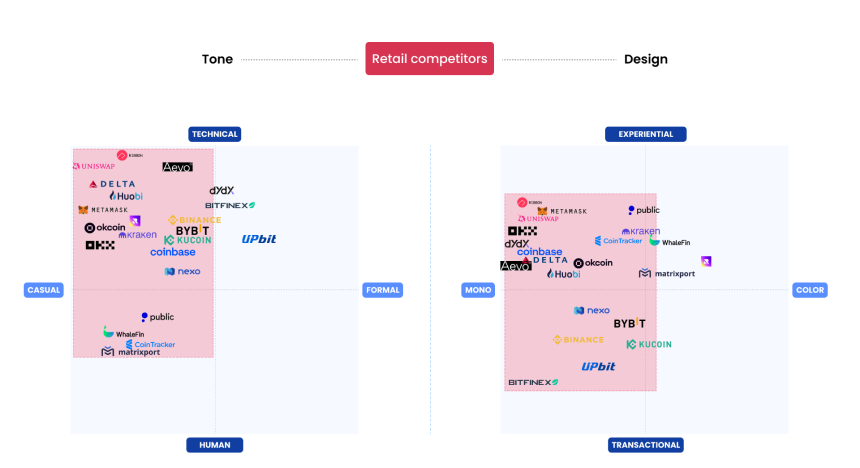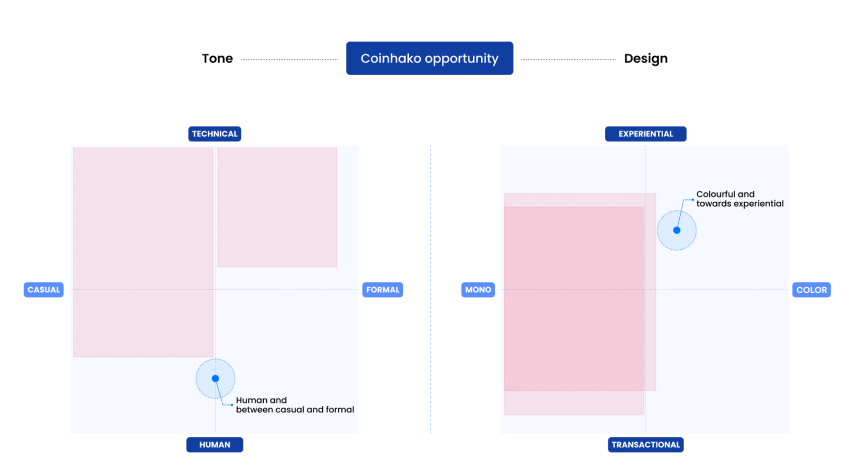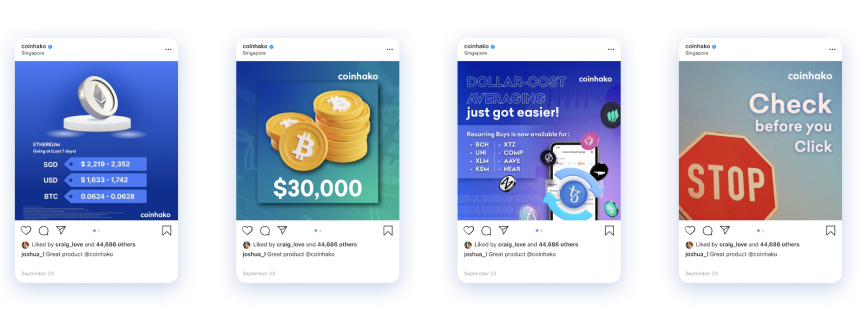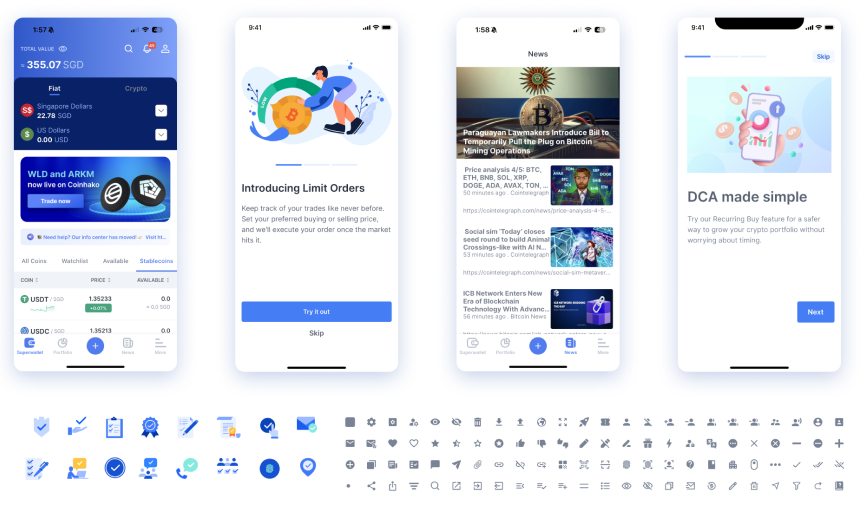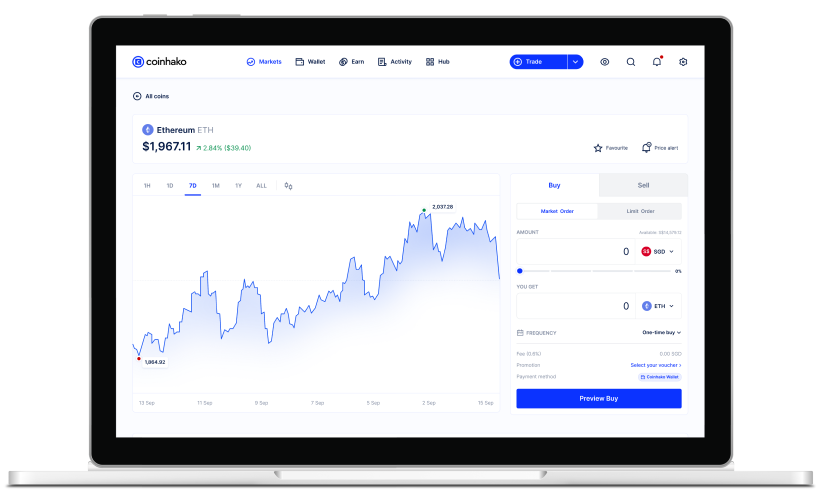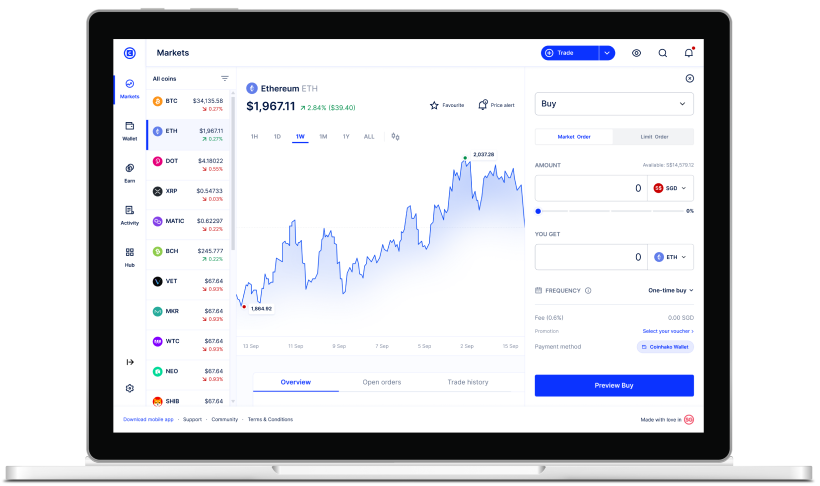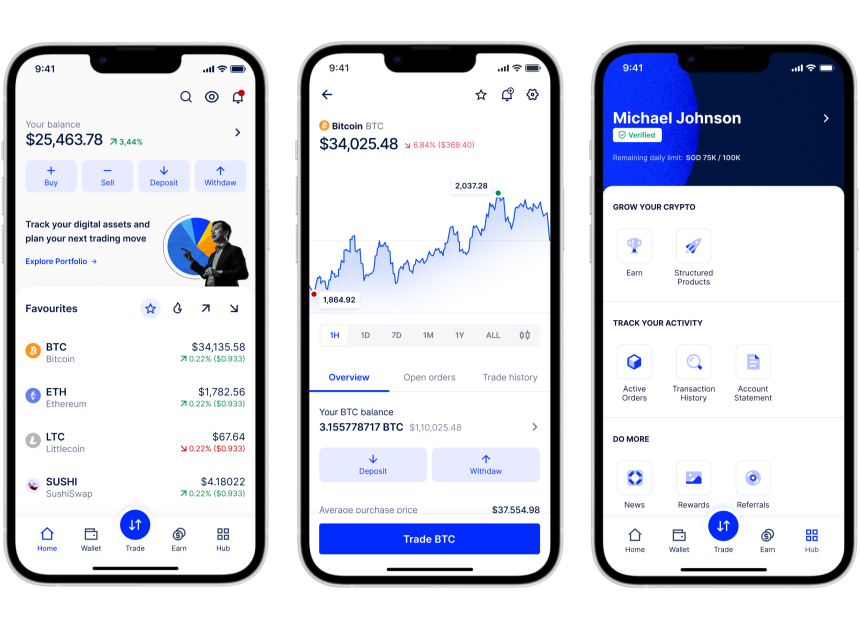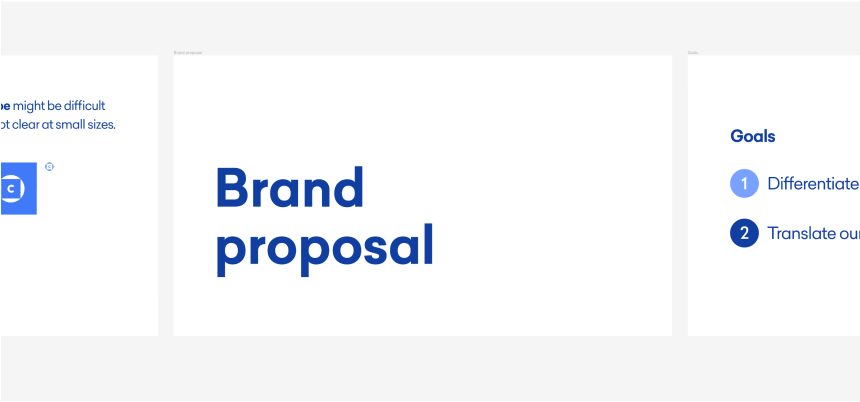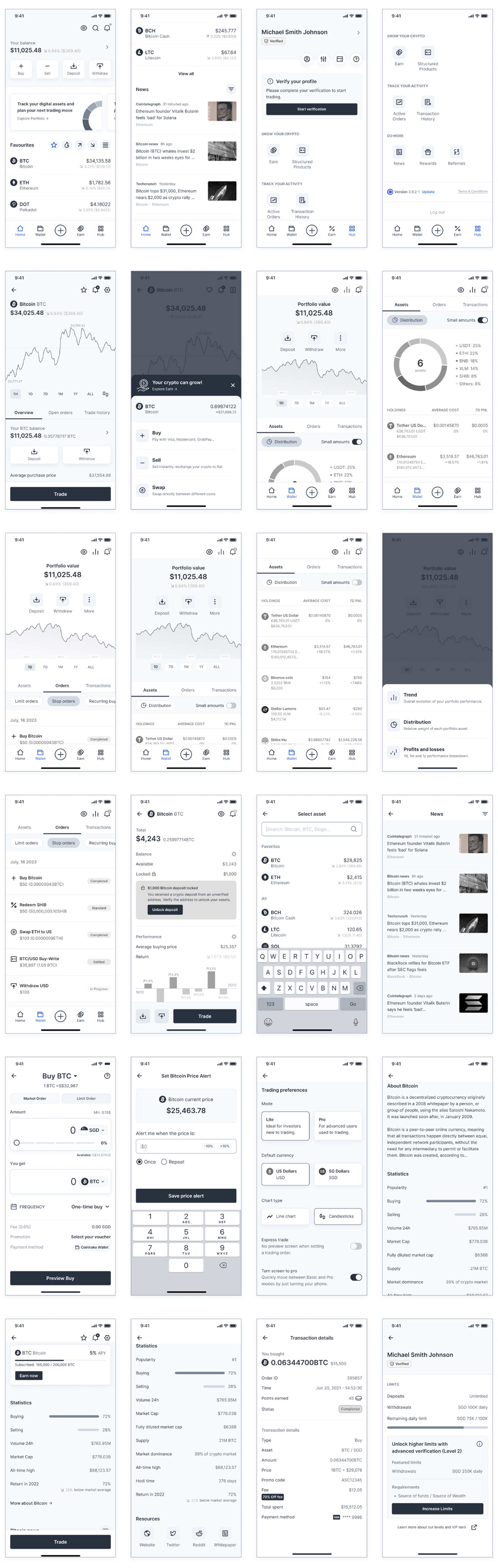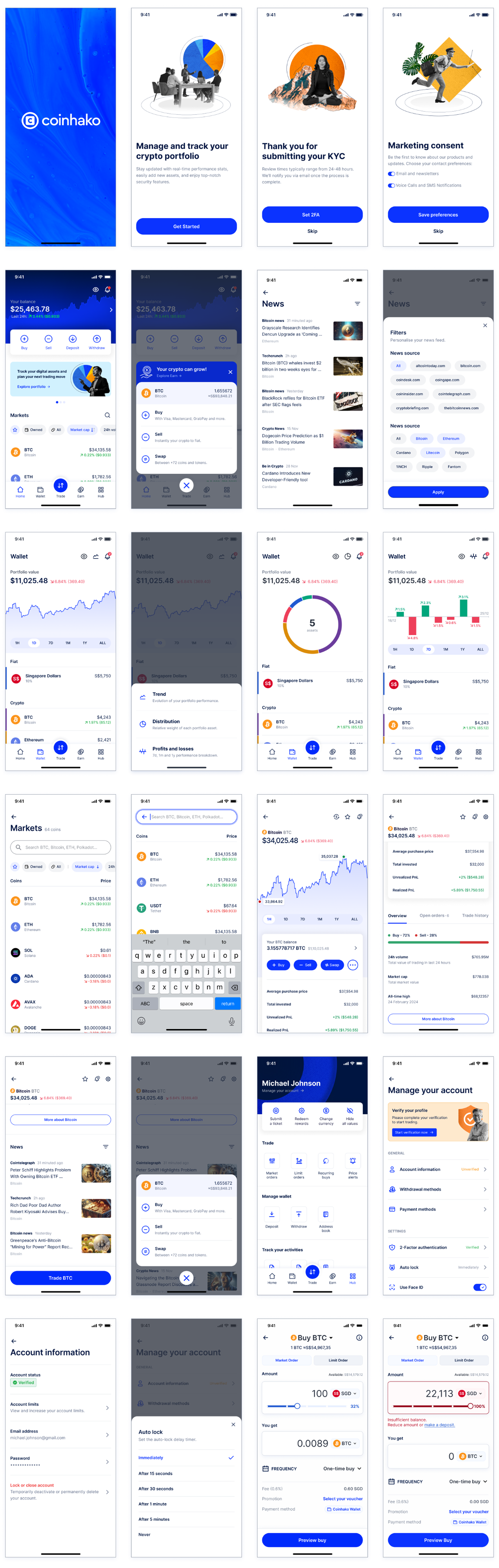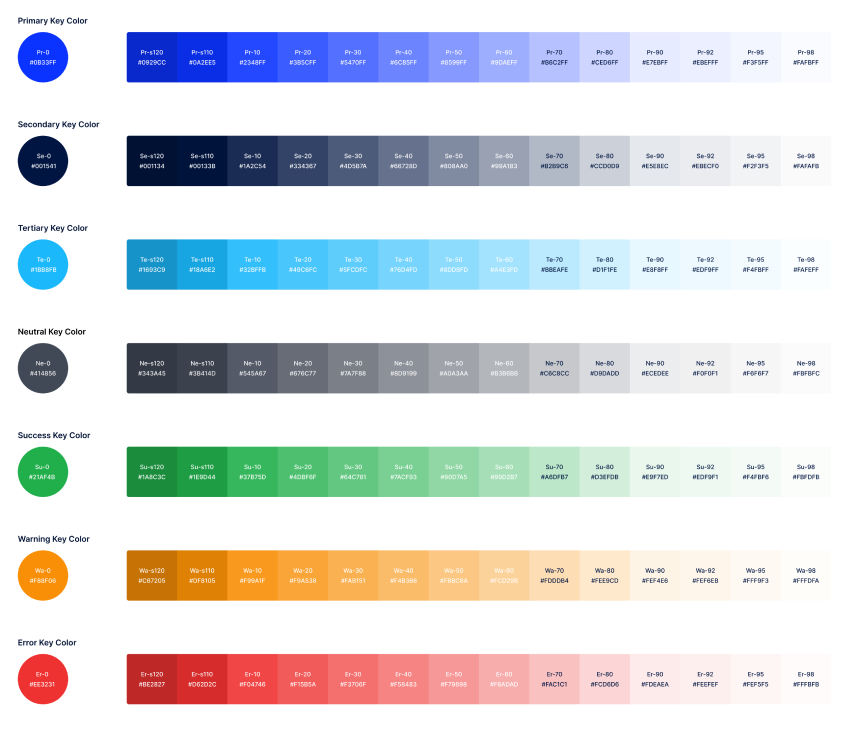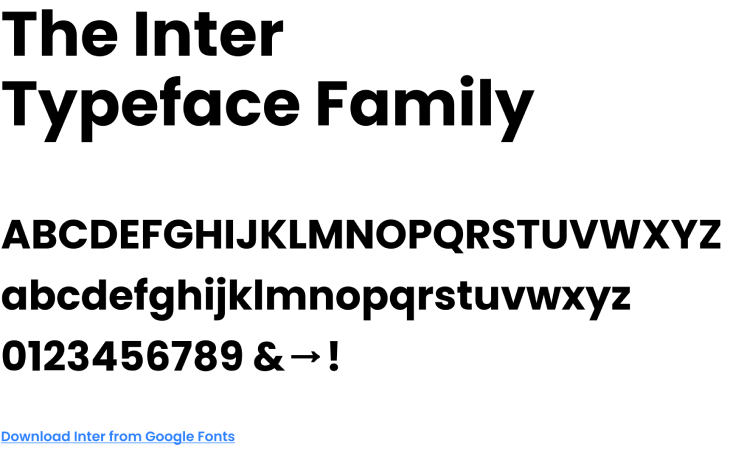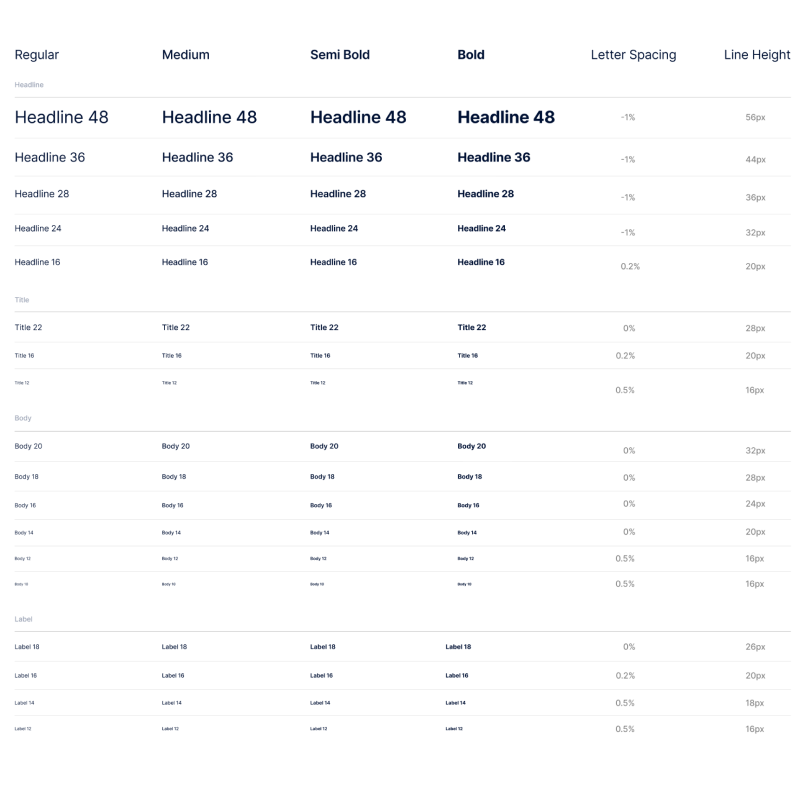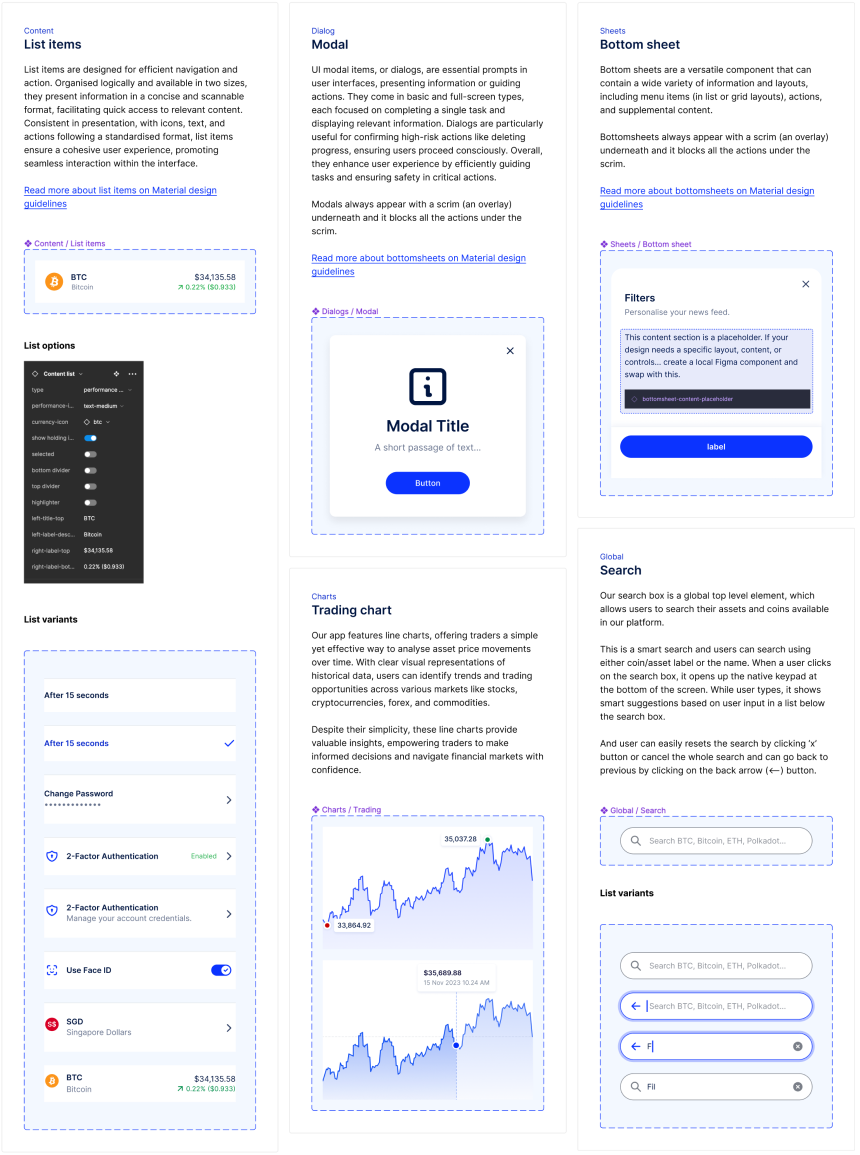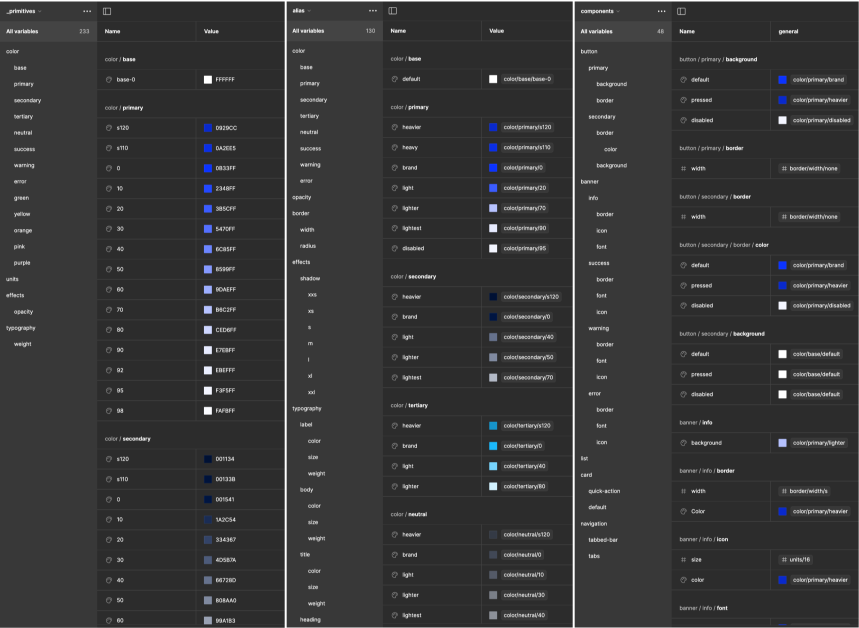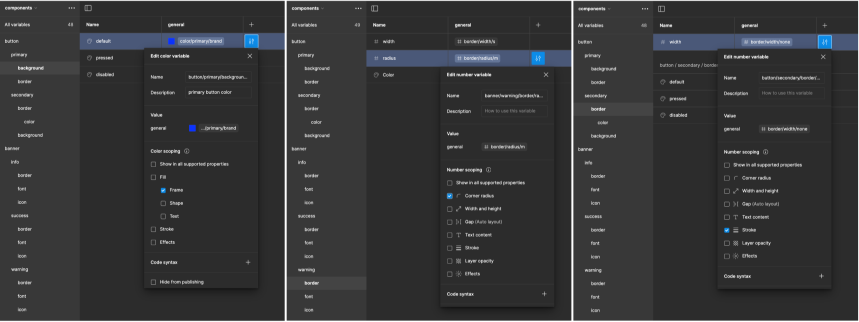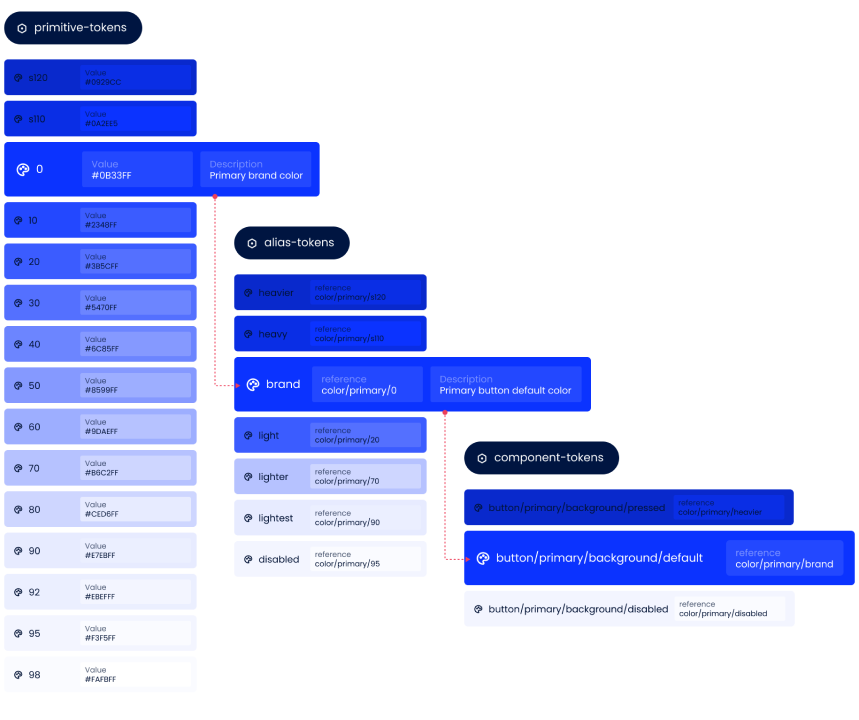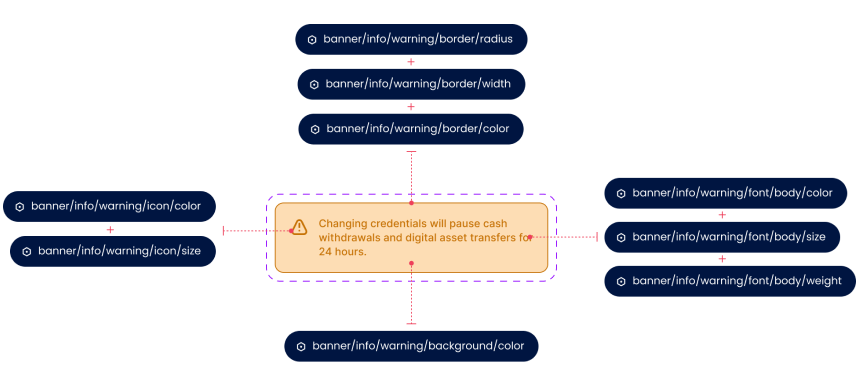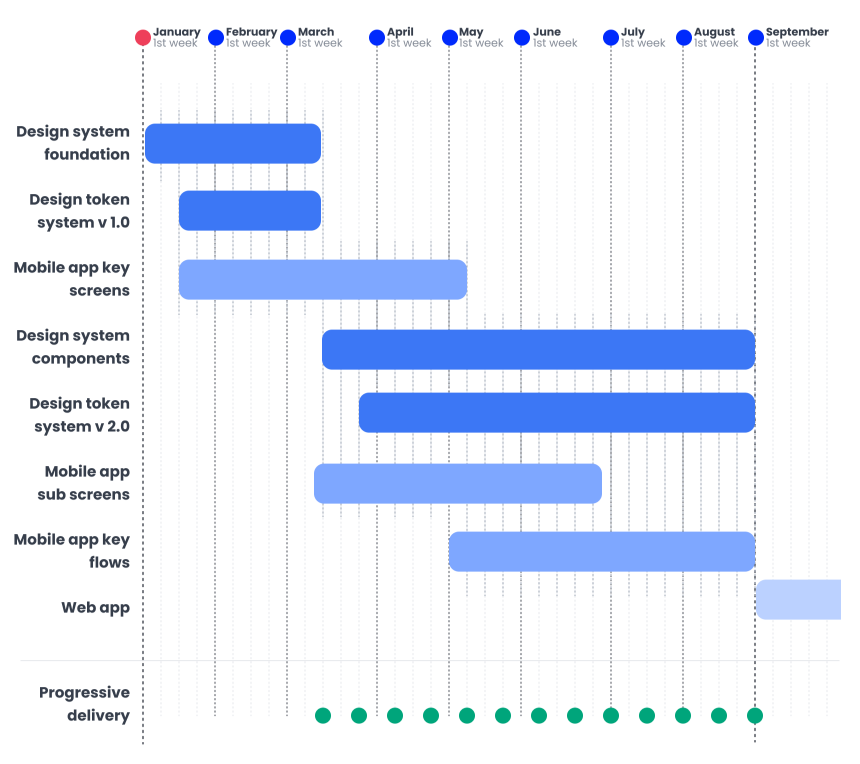Key takeaways
Proper Planning, Prioritising, and Phasing
This was a huge task and we had a small team to hit the goal within a tight timeline with spending only 50% of our daily time.
One of the first things we did was planing, prioritising, and phasing out. Having proper priorities and objectives kept us always on the track. Phasing out kept us away from overwhelming from the huge amount of work we had to do, and helped keeping our focus on a small task or few small tasks at a time.
Adaptive Design Process
We followed almost all the steps of a usual design process but we customised, or used different methods to suite our needs. We didn’t do user interviews, but we analysed past user interview data, did some desk research and competitor analysis. We’ve done some ideation workshops. Instead of lo-fi, we started with mid-fis to make things faster.
It’s not about not following a design process, but about picking the right methods for your task.
Continues Stakeholder Sharing
During this whole initiative we faced tight knots, we had to change our plans, take different directions. But end of the day what matters is alignment... alignment with stakeholders and be on the same page.
We realised how important the continues stakeholder sharing is than surprising them with so many things once in a while.
Collaboration with Cross Functional Teams
End of the day, everything is a teamwork. No matter how user friendly and pretty our designs are, if it’s not feasible to develop, or not aligning with business goals or priorities, or not useful to the users.
The key to create something works for all is the collaboration... collaboration with cross functional teams (engineers, product managers, sales, marketing, legal, compliance, etc).